Welcome to the Pentair IntelliChlor IC40 manual. This guide provides essential information for installing, operating, and maintaining your salt chlorine generator, ensuring efficient and safe pool sanitization always.
Overview of the Pentair IntelliChlor IC40
The Pentair IntelliChlor IC40 is a salt chlorine generator designed to produce chlorine efficiently for pools up to 40,000 gallons. It converts salt into pure chlorine, eliminating the need for manual chlorine addition. This system is known for its automation, reliability, and eco-friendly operation, making pool maintenance easier and safer; The IC40 model is part of Pentair’s IntelliChlor series, which integrates seamlessly with Pentair automation systems for advanced control. It features a user-friendly interface and real-time salt level monitoring, ensuring optimal performance. The IntelliChlor IC40 is a popular choice among pool owners due to its durability, low maintenance, and ability to provide consistent sanitization. This overview highlights its key capabilities and benefits, making it a versatile solution for modern pool care.
Importance of the Manual
This manual is your comprehensive guide to understanding and utilizing the Pentair IntelliChlor IC40 effectively. It provides detailed instructions for installation, operation, and maintenance, ensuring safe and efficient use of the system. By following the manual, you can avoid common mistakes, troubleshoot issues, and extend the lifespan of your salt chlorine generator. The manual also outlines essential safety precautions and technical specifications, helping you make informed decisions about your pool’s sanitization. Whether you’re a new user or an experienced pool owner, this guide is indispensable for optimizing the performance of your IntelliChlor IC40; Refer to it regularly to ensure your system operates at its best and your pool remains clean and safe for enjoyment year-round.

Key Features of the Pentair IntelliChlor IC40
The IntelliChlor IC40 offers automatic chlorine production, salt level monitoring, and compatibility with Pentair automation systems, ensuring efficient, safe, and convenient pool sanitization for pools up to 40,000 gallons.
Chlorine Production Capacity
The Pentair IntelliChlor IC40 is designed to produce up to 1.40 pounds of chlorine per day, making it suitable for pools with a capacity of up to 40,000 gallons. This model ensures consistent and efficient sanitization by automatically generating chlorine through electrolysis, using common table salt. The system adjusts chlorine production based on pool usage, water temperature, and salt levels, providing optimal disinfection while minimizing manual intervention. With its robust design, the IC40 meets the needs of medium to large-sized pools, delivering reliable performance and maintaining clean, safe water conditions throughout the swimming season. This feature ensures pool owners enjoy a hassle-free experience while keeping their pool water crystal clear and sanitized.
Salt Level Monitoring System
The Pentair IntelliChlor IC40 features an advanced salt level monitoring system, ensuring accurate and real-time tracking of salt concentrations in your pool water. This system provides a clear salt level bar graph on the control panel, making it easy to monitor and adjust salt levels as needed. The monitor takes a new reading at every power-up and after every 12 hours of cell operation, ensuring precise measurements. Proper salt levels are crucial for optimal chlorine production, and the IC40’s monitoring system helps prevent under or over-chlorination. Low salt alerts notify you when levels are insufficient, while high salt warnings prevent potential damage to the system. This intelligent feature ensures efficient operation, prolongs cell life, and maintains consistent pool sanitization, giving you peace of mind and reducing maintenance efforts. Regular monitoring through this system is essential for maximizing the performance of your IntelliChlor IC40.

Installation Requirements
Ensure proper installation of the Pentair IntelliChlor IC40 by following specific guidelines, including power center setup, cell placement, and electrical connections, to guarantee safe and efficient operation always.
Pre-Installation Checks
Before installing the Pentair IntelliChlor IC40, ensure your pool system meets all compatibility and safety requirements. Verify the pool size and type, as the IC40 is designed for pools up to 40,000 gallons. Check the existing electrical setup to confirm compatibility with the system’s power requirements. Ensure the saltwater chlorine generator is installed at least 5 feet away from any pool heaters or other equipment to prevent interference. Also, review local electrical codes and regulations to ensure compliance. Inspect all components of the IntelliChlor kit for damage or defects. Properly plan the installation location to allow easy access for future maintenance. Finally, consult the user manual for specific guidelines tailored to your pool setup to ensure a seamless installation process. Proper preparation is key to optimal performance and longevity of the system.
Power Center Installation
Installing the Pentair IntelliChlor IC40 Power Center requires careful attention to ensure proper function and safety. Begin by selecting a suitable location for the Power Center, ensuring it is easily accessible for maintenance and protected from direct sunlight and moisture. Mount the unit securely on a flat surface, following the provided hardware and instructions. Next, connect the Power Center to the IntelliChlor salt cell, ensuring all electrical connections are secure and properly insulated. Before plugging in the Power Center, switch off the AC power supply to avoid any risk of electrical shock. Verify that the Power Center is compatible with your pool system’s voltage requirements (90-130 VAC, 50/60 Hz). Once installed, test the Power Center by turning on the AC power and checking for proper communication with the salt cell. Refer to the manual for specific wiring diagrams and safety precautions to ensure a safe and successful installation.
Cell Installation
Installing the IntelliChlor IC40 salt cell requires careful planning and execution to ensure optimal performance. Begin by selecting a suitable location for the cell, ensuring it is accessible for maintenance and protected from extreme weather conditions. The cell should be installed in the return line, downstream of the pool heater, to maximize efficiency. Mount the cell securely using the provided brackets, ensuring it is level and properly aligned. Next, connect the plumbing to the cell, making sure all connections are watertight and free from leaks. Once installed, check the flow switch to ensure it is properly aligned with the water flow direction. Finally, plug the cell into the Power Center, ensuring the electrical connections are secure and the AC power is switched off before plugging in. Refer to the manual for specific diagrams and safety guidelines to complete the installation successfully.
Electrical Connections
Proper electrical connections are crucial for the safe and efficient operation of the Pentair IntelliChlor IC40. Begin by connecting the Power Center to the IntelliChlor cell using the provided cable, ensuring it is securely plugged into both the Power Center and the cell. The Power Center requires a dedicated 120V, 20A GFCI-protected circuit to operate safely and efficiently. Do not share this circuit with other pool equipment to avoid potential electrical issues. All wiring must comply with local electrical codes and regulations. Before making any connections, ensure the power is turned off at the circuit breaker to prevent electrical shock. Once connected, verify that all wires are securely fastened and protected from moisture. Proper electrical connections ensure reliable communication between components and optimal performance of the system. Always refer to the manual for specific wiring diagrams and safety guidelines.


Maintenance and Upkeep
Regular maintenance ensures optimal performance and longevity of your Pentair IntelliChlor IC40. Clean the salt cell, monitor salt levels, and perform system checks to maintain efficiency and prevent issues.
Cleaning the Salt Cell
Cleaning the salt cell is crucial for maintaining the efficiency of your Pentair IntelliChlor IC40. Over time, mineral buildup can reduce chlorine production. To clean the cell, switch off the power and remove it from the system. Soak the cell in a mixture of water and muriatic acid to dissolve scale deposits. Use a soft brush to gently scrub away stubborn buildup, taking care not to damage the plates. Rinse thoroughly and reinstall. Regular cleaning ensures consistent chlorine levels and prolongs the cell’s lifespan. Always follow safety guidelines when handling acid and electrical components. Cleaning frequency may vary based on usage and water hardness. Refer to the manual for detailed instructions and safety precautions to avoid damage or hazards.
Replacing the Salt Cell
Replacing the salt cell in your Pentair IntelliChlor IC40 is necessary when it becomes worn out or corroded. To begin, turn off the power to the system and drain the electrolytic cell. Remove the old cell from the housing and inspect the area for any debris. Install the new cell, ensuring it is securely seated and aligned properly. Once installed, restore power and check for any leaks. The system will automatically recalibrate to recognize the new cell. It’s important to follow the manufacturer’s instructions to avoid damage or electrical hazards. Regular replacement ensures optimal chlorine production and prevents system malfunctions. Always use genuine Pentair replacement parts to maintain performance and warranty validity. Proper disposal of the old cell is recommended to prevent environmental contamination. Replace the cell every 3-5 years or as indicated by the system’s diagnostics for uninterrupted pool sanitization.
Understanding the Salt Level Monitoring System
The Pentair IntelliChlor IC40 features an advanced salt level monitoring system that ensures optimal chlorine production. The system automatically measures salt levels and displays them via a bar graph on the control panel. This allows you to easily monitor and maintain the recommended salt concentration (typically between 2,700-3,500 ppm). Low salt levels can lead to reduced chlorine production, while excessively high levels may cause system issues. The IntelliChlor IC40 takes a new salt reading at every power-up and after every 12 hours of cell operation. Regular checks are essential to ensure proper functionality and prevent errors. If salt levels fall below the minimum threshold, the system will alert you, prompting adjustment. Proper salt level maintenance ensures efficient pool sanitization, extends the life of the salt cell, and prevents potential damage to the equipment. Always refer to the manual for specific guidance on salt level adjustments and monitoring techniques.
Regular System Checks
Regular system checks are crucial for maintaining the optimal performance of your Pentair IntelliChlor IC40. Start by inspecting the salt cell for any buildup or debris, which can reduce efficiency. Ensure the flow switch is functioning correctly, as improper flow can trigger error codes. Check the electrical connections to confirm they are secure and free from corrosion. Monitor the chlorine production levels to ensure they align with your pool’s needs. Additionally, verify the salt level using the built-in monitoring system, as incorrect levels can disrupt chlorine generation. Review the system’s error logs to identify and address any issues promptly. Clean the salt cell every 3-6 months, depending on usage, to prevent scaling and maintain peak performance. Regular inspections of the power center and cell connections are also essential to prevent electrical issues. By performing these checks, you can extend the lifespan of your IntelliChlor system and ensure consistent pool sanitization. Always refer to the manual for detailed guidance on performing these checks effectively.

Troubleshooting Common Issues
Common issues with the Pentair IntelliChlor IC40 include error codes, low salt levels, and flow problems. Check the manual for specific solutions to these and other issues promptly.
Common Problems and Solutions
Common issues with the Pentair IntelliChlor IC40 include salt level discrepancies, error codes, and flow problems. Low salt levels can trigger alerts, requiring adjustment to maintain optimal chlorine production. Error codes like 62, 63, or 91 often indicate temperature, salt level, or flow switch issues. Cleaning the salt cell regularly can resolve many of these problems. If the system displays a “check salt” message, ensure the salt level is within the recommended range (2700-4500 ppm). For flow-related errors, inspect the flow switch and ensure proper water circulation. Resetting the system by turning it off and on can sometimes resolve minor glitches. Always refer to the error code chart in the manual for specific guidance. Regular maintenance, such as cleaning the cell and checking connections, helps prevent these issues and ensures smooth operation.
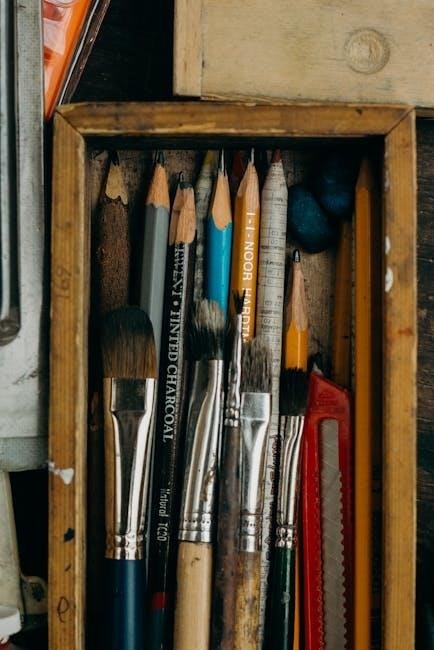
Understanding Error Codes
The Pentair IntelliChlor IC40 displays error codes to indicate specific issues. Error code 62 signifies a low salt level, while code 63 points to high salt levels. Code 68 indicates a temperature-related problem, and code 91 suggests a flow switch issue. Code 99 signals a communication error between the cell and power center. To address these, ensure the salt level is between 2700-4500 ppm for codes 62 and 63. For code 68, check water temperature and adjust if necessary. Code 91 may require cleaning or replacing the flow switch. For code 99, verify all connections and restart the system. Always refer to the error code chart in the manual for precise troubleshooting steps. Regular system checks and maintenance can help prevent these issues and ensure optimal performance. If problems persist, contact Pentair customer support for assistance. Properly addressing error codes ensures safe and efficient operation of your salt chlorine generator.
Resetting the System
Resetting the Pentair IntelliChlor IC40 system is a straightforward process. First, ensure the power to the system is turned off at the circuit breaker. Allow the system to remain off for 10-15 seconds to reset internal components. Turn the power back on and check if the issue persists. This process can resolve minor glitches, such as error codes or communication issues, without affecting saved settings. If the problem remains, consult the manual or contact customer support for further assistance. Regular resets can help maintain optimal performance and address temporary system malfunctions. Always follow safety guidelines when performing a reset to avoid electrical hazards. Resetting is a useful troubleshooting step before considering more advanced maintenance or repairs. Properly resetting ensures the system operates efficiently and safely, providing consistent pool sanitization.

Technical Specifications
The Pentair IntelliChlor IC40 can treat up to 150,000 liters of water, producing a maximum of 0.45 kg of chlorine. It operates on 90-130 VAC, 50/60 Hz, and consumes 220 watts, making it efficient for pool sanitization systems.
Chlorine Production Rate
The Pentair IntelliChlor IC40 generates chlorine efficiently, producing up to 1.40 pounds of chlorine per day. This capacity ensures consistent sanitation for pools up to 40,000 gallons, maintaining clean and safe water. The system automatically adjusts chlorine output based on pool demand, optimizing efficiency and reducing manual intervention. With advanced technology, the IC40 delivers a reliable and steady flow of chlorine, eliminating the need for manual handling of chlorine products. This feature not only enhances convenience but also minimizes potential hazards associated with chlorine storage and handling. The IntelliChlor IC40’s chlorine production rate is designed to meet the needs of various pool sizes and usage levels, ensuring optimal performance and water quality. Proper installation and maintenance are crucial to maximize the system’s efficiency and longevity.
Power Requirements
The Pentair IntelliChlor IC40 requires a power supply of 90-130 VAC at 50/60 Hz, with a maximum power consumption of 220 watts. It operates efficiently within this range, ensuring reliable performance. The system draws up to 2 amps, making it suitable for standard electrical connections. Proper installation and adherence to power requirements are essential to avoid damage and ensure safety. The IntelliChlor IC40’s power center provides output of 22-39 VDC at 7.3 amps maximum, delivering consistent energy to the salt cell. Always ensure the power supply meets these specifications to maintain optimal functionality and prevent electrical issues. Regular checks and adherence to safety guidelines are recommended to uphold performance and longevity. This ensures the system operates seamlessly, providing consistent chlorine production for your pool.
Compatibility with Other Systems
The Pentair IntelliChlor IC40 is designed to integrate seamlessly with various Pentair automation systems, including IntelliTouch and EasyTouch control panels. This compatibility allows for synchronized operation with other pool equipment, such as pumps, heaters, and valves, ensuring a unified and efficient pool management experience. Additionally, the IC40 works alongside Pentair’s ScreenLogic interface, enabling remote monitoring and control through smartphones or tablets. Its compatibility extends to other Pentair products, such as IntelliFlo and IntelliPro pumps, providing a cohesive and reliable pool system. This integration ensures that the IntelliChlor IC40 operates harmoniously within a broader pool environment, offering advanced features and convenience for pool owners. By being part of the Pentair ecosystem, the IC40 enhances overall system performance and user experience, making it a versatile and adaptable solution for pool sanitization needs.

Safety Precautions
Always follow manufacturer guidelines to ensure safe installation and operation. Maintain proper electrical connections and keep the unit away from pool heaters to prevent potential hazards.
Installation Safety Guidelines
Before installing the Pentair IntelliChlor IC40, ensure the power is off at the circuit breaker. Avoid installing near open flames or sparks. Keep the unit at least five feet away from the pool to prevent electric shock. Use only Pentair-approved components and follow local electrical codes. Ground the system properly to avoid electrical hazards. Do not install in areas with standing water or high humidity. Always wear protective gear, including gloves and safety glasses, during installation. Ensure the area is well-ventilated to prevent chlorine gas buildup. Follow all instructions carefully to maintain safety and system performance. Regularly inspect electrical connections for damage or wear. Never submerge the control panel or power center in water. Keep children and pets away during installation and operation. Proper installation ensures safe and efficient operation of your IntelliChlor system.
Operating Safety Tips
Always follow these safety guidelines when operating the Pentair IntelliChlor IC40. Ensure the system is properly grounded to prevent electrical shock. Keep the control panel and power center dry and away from water. Never touch electrical components while standing in water or with wet hands. Monitor chlorine levels regularly to avoid over-chlorination, which can harm swimmers. Keep children and pets away from the equipment during operation. Avoid breathing in chlorine fumes near the system. Regularly inspect Salt Cell and connections for damage or corrosion. Do not operate the system if you notice unusual noises, leaks, or error codes. Always refer to the manual for troubleshooting and maintenance procedures. If unsure about any operation, contact a qualified professional. Proper operation ensures a safe and enjoyable swimming experience while maintaining optimal pool sanitation. Always prioritize safety to protect both people and equipment.

Additional Resources
For further assistance, refer to the Pentair website for downloadable manuals and guides. Contact Pentair’s customer support for additional help with your IntelliChlor IC40 system. Explore troubleshooting tips and maintenance resources to ensure optimal performance.
Online Manuals and Guides
The Pentair IntelliChlor IC40 manual and additional guides are available online through the official Pentair website (www.pentair.com). These resources include detailed installation instructions, troubleshooting tips, and maintenance schedules. Users can download PDF versions of the manuals for easy access. The website also offers interactive guides and FAQs to address common questions. For specific models like the IC40, Pentair provides comprehensive documentation to ensure proper setup and operation. Additionally, authorized dealers and pool specialists often host supplementary guides and videos. These online resources are updated regularly to reflect the latest product updates and user feedback, making them an invaluable tool for owners seeking to optimize their IntelliChlor system’s performance and longevity.
Customer Support and Assistance
Pentair offers comprehensive customer support for the IntelliChlor IC40, ensuring users receive assistance whenever needed. The official Pentair website provides a dedicated support section with contact information, allowing users to reach out via phone, email, or live chat. Additionally, local authorized dealers and pool specialists are available to provide hands-on assistance with installation, troubleshooting, and maintenance. Pentair’s customer service team is known for its responsiveness, addressing warranty claims and product inquiries promptly. For technical issues or parts replacement, users can rely on Pentair’s extensive network of service professionals. This robust support system ensures that IntelliChlor IC40 owners can resolve any challenges quickly and efficiently, maintaining optimal pool conditions with minimal downtime.
The Pentair IntelliChlor IC40 manual guides users through installation, operation, and maintenance, ensuring efficient pool sanitization. Regular upkeep and troubleshooting tips help maintain optimal performance and longevity, supported by Pentair’s reliable customer assistance.
The Pentair IntelliChlor IC40 is a salt chlorine generator designed to sanitize pools efficiently. It treats up to 150,000 liters of water, producing up to 0;45 kg of chlorine daily. The system features a salt level monitoring bar graph for easy maintenance. Compatibility with Pentair automation systems enhances control and integration. Regular maintenance, such as cleaning the salt cell every 3-6 months, ensures optimal performance. The IC40 operates on 90-130 VAC, 50/60 Hz, with a power consumption of 220 watts. Proper installation, including a minimum distance from pool heaters, is crucial for safety. Troubleshooting common issues, like error codes, is streamlined with clear guidelines. Overall, the IntelliChlor IC40 offers a reliable, low-maintenance solution for pool sanitization, supported by comprehensive user manuals and customer support.
Final Thoughts
The Pentair IntelliChlor IC40 is a cutting-edge salt chlorine generator designed to simplify pool maintenance while ensuring clean, safe water. Its advanced features, such as automatic chlorine production and salt level monitoring, make it a reliable choice for pool owners. With a chlorine production capacity of up to 1.40 lbs per day, it efficiently sanitizes pools of various sizes. Regular maintenance, like cleaning the salt cell, is straightforward, and troubleshooting guides help resolve common issues quickly. The system’s compatibility with Pentair automation systems offers seamless integration for enhanced control. By following the manual’s guidelines, users can maximize the IC40’s performance and longevity. This system represents a valuable investment for anyone seeking a low-maintenance, efficient, and safe pool sanitization solution.

